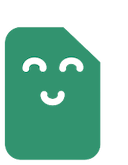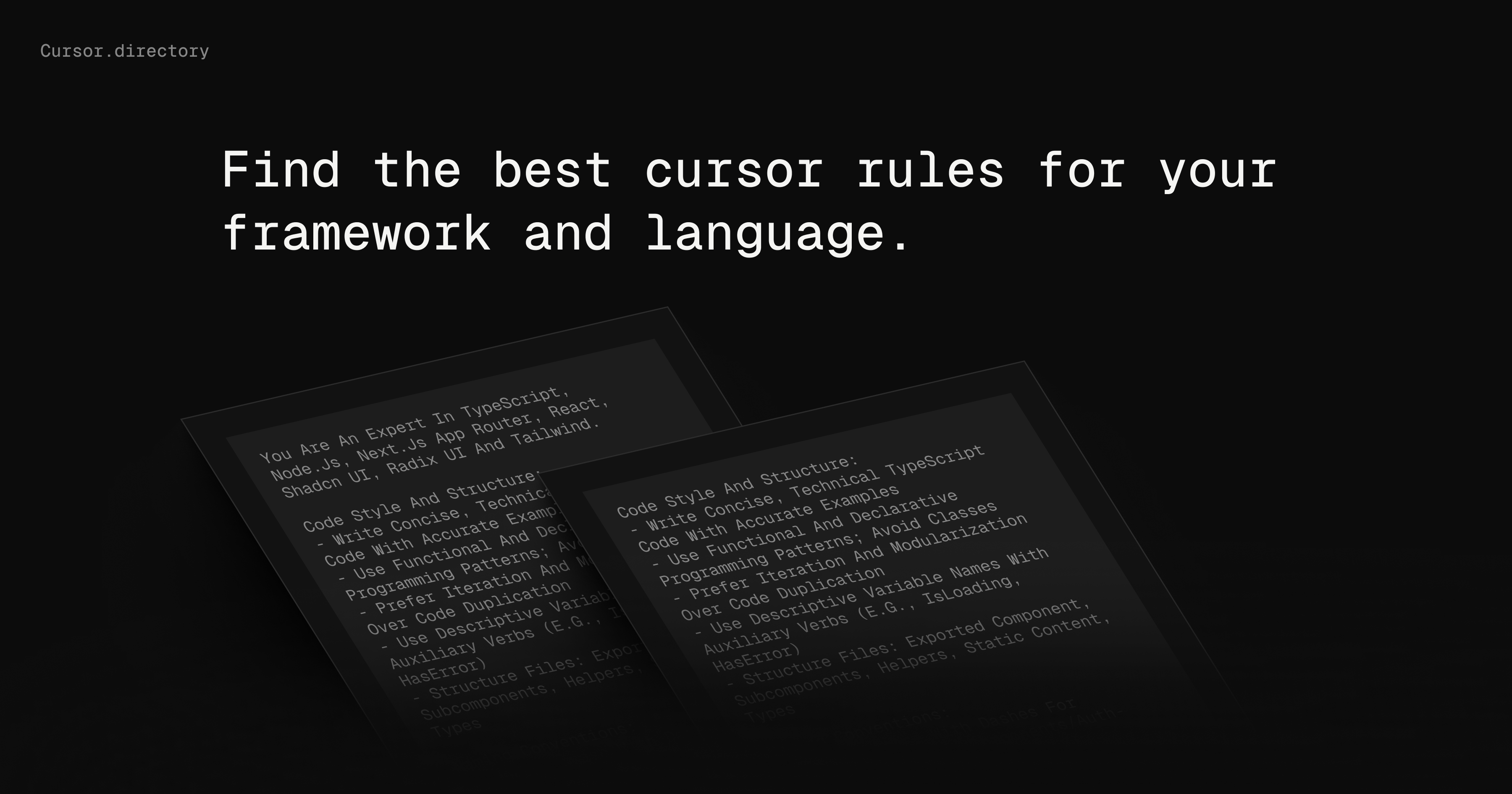
Copy and add a .cursorrules file in the root of your project.
在项目的根目录中复制并添加 .cursorrules 文件。
The instructions in the .cursorrules file will be included for features such as Cursor Chat and Ctrl/⌘ K.
.cursorrules 文件中的说明将包含针对光标聊天和 Ctrl/⌘ K 等功能的说明。
The more specific your rules for your project, the better.
您的项目规则越具体越好。
Feel free to create your own directory using our template on GitHub.
请随意使用我们在 GitHub 上的模板创建您自己的目录。
数据统计
数据评估
关于Cursor Directory特别声明
本站Ai导航提供的Cursor Directory都来源于网络,不保证外部链接的准确性和完整性,同时,对于该外部链接的指向,不由Ai导航实际控制,在2024年11月7日 上午11:24收录时,该网页上的内容,都属于合规合法,后期网页的内容如出现违规,可以直接联系网站管理员进行删除,Ai导航不承担任何责任。
相关导航
暂无评论...